This information covers some of the most common questions you might have about using TORO. If you can’t find what you’re looking for here, email toro@nzta.govt.nz
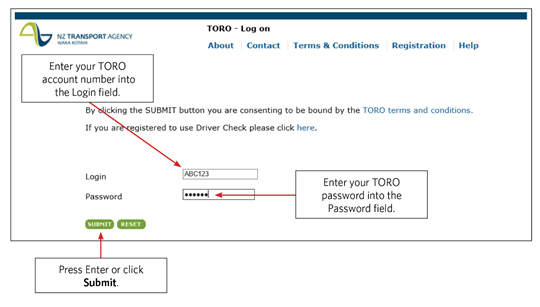
To use TORO, your company must be registered for the service. If you’re not sure if your company is registered, email toro@nzta.govt.nz with your full company name to check.
We recommend you change (reset) the original password we gave you immediately. Click on Change your password in the left-hand menu.
Your password should be six or seven characters and can be letters, numbers or both. You can only reset your password once you’ve logged in.
If you enter the password incorrectly three times in a row, you’ll be locked out of your account. If you’ve been locked out or you’ve forgotten your password, please email toro@nzta.govt.nz
Only approved administrators should log into TORO. An approved administrator must fill in the Application to become an approved administrator for TORO and agree to the terms and conditions before they can log in.
If you’re not sure who your approved administrator is, email toro@nzta.govt.nz with your full company name to check.
To change the approved administrator for your company, download the application form below, fill it in, sign it and email it to toro@nzta.govt.nz
Application to become an approved administrator for TORO [PDF, 107 KB]
Close
You must have a driver’s consent before you can inquire on their driver licence.
Consent to access my information in TORO [PDF, 77 KB]
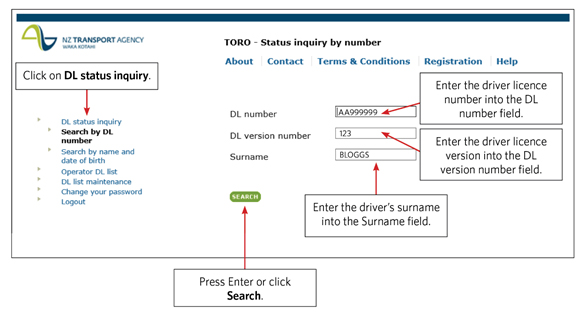
The system will check and confirm the driver licence number matches the driver you’ve named, to make sure you see the correct information for that driver.
Your inquiry links into the Driver Licence Register (not your driver list). Only driver licences issued in New Zealand are on the register.
A search on TORO will show:
You can inquire using the full name and date of birth of the driver. The details must relate to a unique driver, meaning there’s only one person who has that name and date of birth on the Driver Licence Register.
Close
You must have a driver’s consent before you add them to TORO.
Consent to access my information in TORO [PDF, 77 KB]
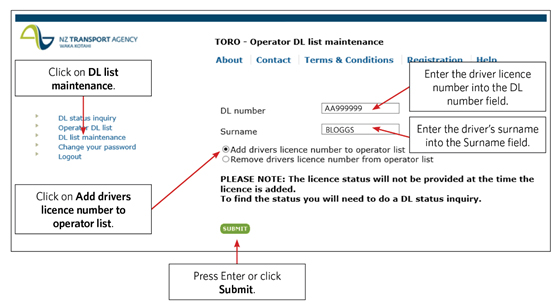
You can only add one driver at a time.
We’ll send your approved administrator an automatic notification if the driver licence status changes.
Note: if the driver licence has expired or is suspended/disqualified when you add a driver to your list, we won’t be able to let you know. The system only picks up when the driver licence status changes. We recommend you check the current driver licence status after you’ve added the driver to your list.
Close
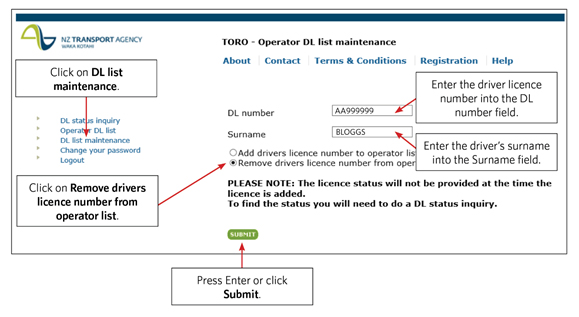
You can only remove one driver at a time.
You must remove a driver from your TORO account if:
Close
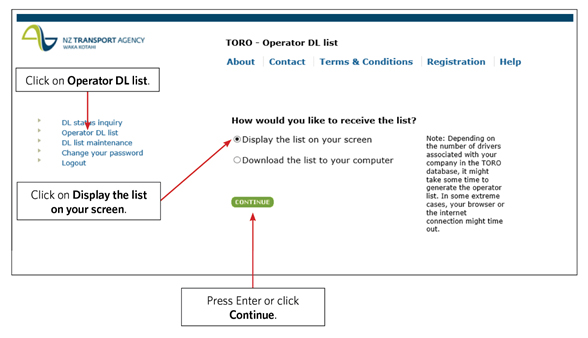
You’ll see a list of your drivers and their driver licence statuses. Click on their name or driver licence number to inquire on their driver licence.
You should be able to open the file with Notepad or a similar program. Most systems have a standard program that can read .txt files.
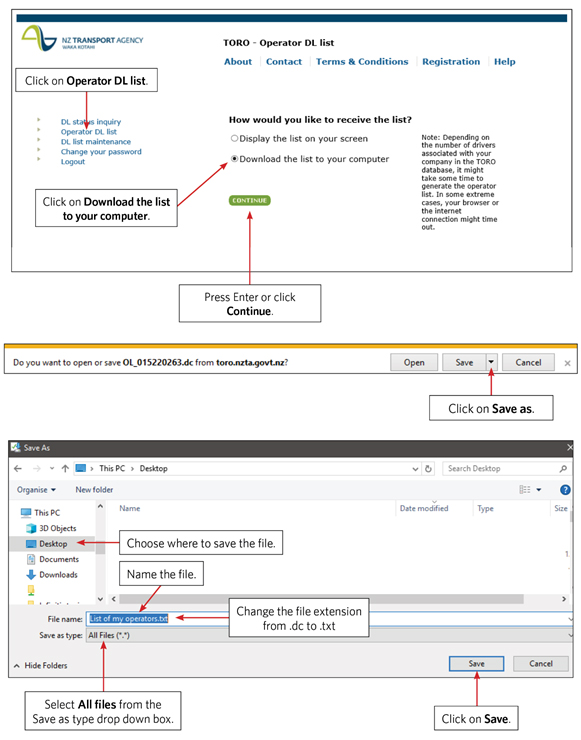
We’ll automatically email your approved administrator if the driver licence status for any of your drivers changes.
Our systems update overnight, and we send you notifications the next day.
Some notifications may take a little bit longer. For example, when a police officer suspends or disqualifies a driver, we update the Driver Licence Register once the police have let us know. Then we send your notification the next day.
Note: you must have added the driver to your operator list to receive automatic notifications about their driver licence. If you haven’t, you won’t get the notifications.
Close
To move between screens, we recommend you use the menu on the left-hand side, rather than your browser’s back button. Sometimes your browser’s back button may not work.
Close
| Licence status | Meaning |
|---|---|
| Current | The person has a current licence. |
| Expired | The person is unlicensed and must renew their licence before they can legally continue driving. |
| Disqualified | The person has been disqualified from driving by the courts and is unlicensed. |
| Suspended | The person has been suspended from driving and is unlicensed (either a three month demerit suspension issued for more than 100 demerit points, a 28 day roadside suspension for a serious driving offence, or for medical reasons). |
| Reinstate | The person is unlicensed and must reinstate their licence before they can legally continue driving. This status appears after a suspension or disqualification has ended. |
| Requalify | The person is unlicensed and must re-sit and pass tests (requalify) before they can legally continue driving. |
| Limited | The person must drive according to the special conditions issued in their court order. |
| Cancelled | We’ve cancelled the licence record and the person cannot legally drive. |
| Surrendered | The person has given up their licence as they no longer wish to drive. The person is unlicensed and cannot legally drive. |
| Revoked | The licence has been taken from the person for a specific reason (eg medically unfit to drive) and they cannot legally drive. |
| Licence class | Description |
|---|---|
| 1 | Car |
| 2 | Medium rigid vehicle |
| 3 | Medium combination vehicle |
| 4 | Heavy rigid vehicle |
| 5 | Heavy combination vehicle |
| 6 | Motorcycle |
| Licence stage | Description |
|---|---|
| L | Learner |
| R | Restricted |
| F | Full |
| Endorsement | Description |
|---|---|
| P | Passenger |
| V | Vehicle recovery |
| I | Driving instructor |
| O | Testing officer |
| D | Dangerous goods |
| F | Forklift |
| R | Rollers |
| T | Tracks |
| W | Wheels |
| Condition | Description |
|---|---|
| A | Vehicle to have external rear vision mirror on driver’s side |
| B | Must wear correcting lenses while driving |
| C | Specifically adapted or equipped vehicles to be used |
| D | A hearing aid must be worn at all times while driving |
| E | Artificial limb or limbs to be worn while driving |
| F | No night driving |
| G | Must carry limited licence and court order while driving |
| H | Only vehicles with hand operated controls to be used |
| I | Must only drive automatic transmission vehicles |
| J | Medical certificate must be produced before licence renewal |
| K | Must wear correcting lenses while driving class 2, 3, 4 and 5 vehicles and when driving under P, V, I, O endorsements |
| L | Distance restriction |
| M | Subject to 3 monthly medical reports |
| N | Subject to annual specialist assessment |
| O | Must work regular shifts |
| P | Must have regular meals |
| Q | Driving hours restriction |
| R | Vehicle weight restriction |
| S | Must drive with an adult supervisor |
| U | Both sides of the vehicle require external rear vision mirrors |
| W | Carry & regularly use Glucometer while driving |
| X | No alcohol for 12 hours preceding driving |
| Y | Not to drive when blood sugar 4.2 or less |
| ZL | Zero alcohol level applies while driving |
| AL | Must only drive vehicles with an alcohol interlock device |
| 1 | Must be accompanied by a supervisor (except mopeds/ATVs). This condition is added to a driver licence:
The condition is added when the person is partway through a requalify, requalify/reinstate or conversion process. The back of the driver licence card will show you which classes a supervisor condition applies to. Driving offences and penalties: disqualifications and suspensions (Factsheet 55) [PDF, 248 KB] |
| Error code | Error description | Meaning/action |
|---|---|---|
| 5102 | Invalid user ID/password | You can’t reset your password to something you’ve already used before. Choose another password. |
| 59038 | Invalid driver licence details entered | Check you’ve entered the driver licence details correctly. Things to consider are:
|
| 59034 | DL number doesn't match name entered | Check you’ve entered the driver licence details correctly. Things to consider are:
|
| 51098 | No matching identities found | The person doesn’t hold a New Zealand driver licence under that name. |
| 54004 | No match found | The person doesn’t hold a New Zealand driver licence under that name. |
| 53045 | No licence for that identity | The person doesn’t hold a New Zealand driver licence under that name. |
| 59029 | More than one match found | The system can’t find an exact match for the name and date of birth you’ve searched on. Search the driver licence number instead, as this is unique for each driver licence holder. |
| - | Not upgraded | The driver licence holder has an old, paper-based driver licence and hasn’t upgraded it to the photo driver licence card. Or, they might have a pseudo licence but not a driver licence card (ie they’ve been recorded on the system but haven’t passed the required tests to be issued with a driver licence). |
| 5108 | Reauthentication required | The system has timed out. Log out of TORO and log back in. |
If you can’t find the information you’re looking for when you search in TORO, you can ask us to do a manual search for you. You’ll need to provide the driver licence holder’s:
Close
If you have any other questions about TORO, you can email toro@nzta.govt.nz
We commit to responding to email queries within 2 working days.
Close